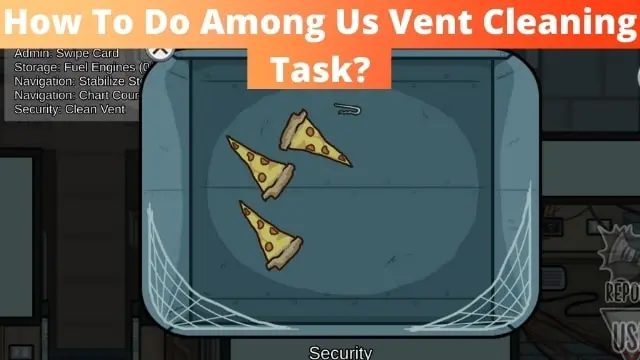Finally, vent cleaning tasks have come out! Isn’t it interesting that they have released some other updates too? Well, let’s talk about it later. Now, if you are a beginner to play among us then you must see this.
Because I will share with you the instruction for how to do vent cleaning tasks in among us. Even you aren’t a beginner you can watch that I don’t rule you.
New version 2021.6.30, new translater, shhh fixed, getting stuck at the place fixed and most important thing a completely fun and new vent cleaning tasks.
Now, it’s time to give you instruction for high-level professionals among us vent cleaning tasks which can only be done by professionals !!! Let’s see
Video Tutorial
Warning: This video is only for professionals and beginners
Fact: You can’t find out vent cleaning tasks in polus in among us
Also Read: How to download among us submarine map mod?
How to do vent cleaning task in among us?
Well, among us cleaning vents cleaning task isn’t easy as you know. Because this isn’t justice. The imposter will leave pizza and balls on there or even may poop in it and you have to clean it with your clean hands which are for justice. Now, Steps for doing vent cleaning tasks are as follow:
Step 1: Open & join game
At first update among us at the latest version and then open among us game. Then join the match.
Step 2: Check Task at Taskbar
You have to be one of the crewmates. Then you need to check whether there is a vent cleaning task or not (It will say it this way, for eg; Cafeteria: Clean Vent). If yes, then open the map.

Step 3: Go to vent cleaning task place
Go to the area where the exclamation mark is pointed ( that should be the vent ). When you see the vent glowing, then click the use button.

Step 4: Open Vent
Now, before you start cleaning vents, you need to open vents. Click on vents to open the vent.

Step 5: Clean Vent
You will see the pizzas and other things half-eaten by the imposter( May they have also pee on them also but you have to clean it no other way ). Click on the area where there is half-eaten pizzas, burger, bouncing balls or whatever).
If you point it, then the pizzas will disappear and imposter will appear if try to vent out they can’t come out but you can come out in an emergency meeting.
When all pizza, burgers, and balls will disappear then the tasks will be complete.
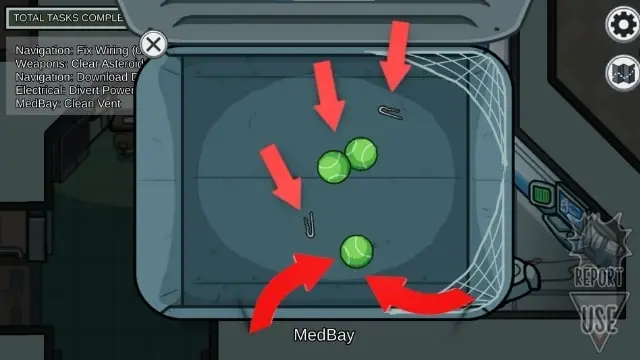
The steps I have shown above are in a detailed way. You just have to click use on clean vent task>click on half-eaten pizzas>it will disappear>task completed. See it is just simple but a newbie can’t be too good.
What will happen while you are doing the vent cleaning task?
It is a very complicated and important note for all of among us players. For both imposter and crewmates.
I know what will you be thinking like an imposter when someone has a vent cleaning task In the imposter’s mind, it’s like people coming to die for themselves.
In your imposter mind, you might be thinking that you will kill the crewmates who will be cleaning the vent. Please be a kind imposter, they are even (cleaning your poop of the vent, don’t kill them). Haha just kidding. Even if that is in your imposter’s mind, then you wouldn’t be able to kill them. Why? Let’s hear
Because when the crewmates are cleaning the vent, the imposter can’t vent on that place but can vent on other places. For eg: You’re an imposter and you venting, and suddenly you see the crewmate in vent, thinking to go out and kill him. However, you can’t vent there, the option of venting will disappear on your skin. But you can still vent in other places.
(Now by seeing this, there would be something probably in crewmates mind. I will tell you what’s probably in your mind. One imposter 9 crewmates, imposter vented, 8 crewmates have vent cleaning tasks but on different vents, Not completing tasks but still doing it so that imposter can’t vent. And when eft 1 crewmates didn’t see that imposter.
He will be voted out. 500 IQ hehe haha but it’s not possible to have vent cleaning tasks for 8 crewmates in different places. ) This would thing is a just a kidding
But there is one thing that would be an advantage for crewmates. You can see the imposter if somebody wants to come out while you’re doing your task.
For example, if you are a crewmate doing a vent cleaning task and an imposter was already at a vent. Suddenly, that imposter will appear in you and wanted to come out. But don’t worry because he can’t come but you can see him while taking out pizza. Hehe! what a surprising update!
Also Read: What does afk mean in among us?
Conclusion
Here, we gave you some tips for among us vent cleaning task or how can you do vent cleaning task. I gave you the steps detailly. So, just follow the instruction and do vent cleaning tasks now!!! I hope you liked it. If yes, then don’t forget to follow us.