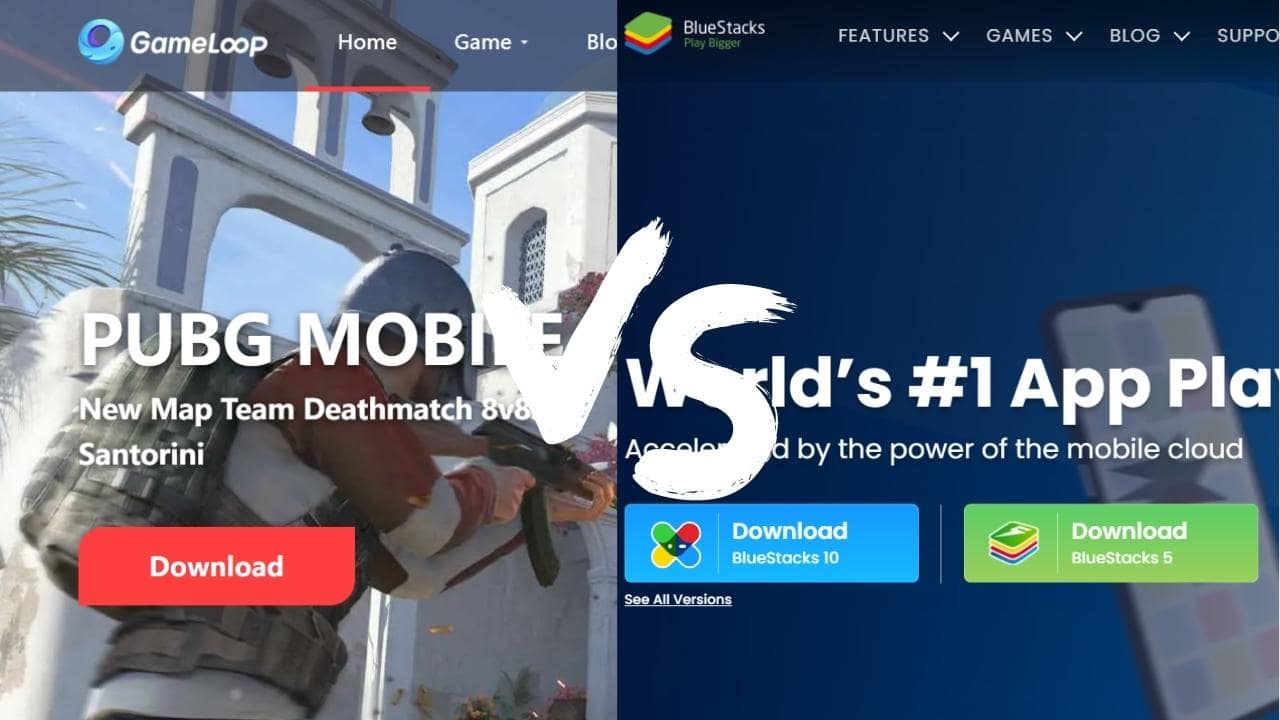Let’s compare gameloop vs bluestacks and help you whether to choose bluestacks or gameloop to play games. I will provide you the difference between gameloop and bluestacks at every point.
Let’s start today’s test on which is best between bluestacks or gameloop and make you clear whether gameloop or bluestacks is better. For other tests or versus the battle of any emulator, you can comment below.
In this battle, we are testing the most popular games pubg and free fire. So, our article may be lengthy but it will gonna help you a lot to find the best emulator.
Note: Here I am talking about the latest bluestacks 5 and using it in this test.
System Requirements of Gameloop VS Bluestacks
Minimum Requirements of Gameloop VS Bluestacks
| Minimum requirements of gameloop | Minimum requirements of bluestacks 5 |
| OS: Windows 7, Windows 8.1, Windows 10 (64bit versions required) | OS: Microsoft Windows 7 and above. |
| Processor: Intel Core i3 560 @ 3.3 GHz or AMD Phenom II X4 945 @ 3.0 GHz | Processor: Intel or AMD Processor. |
| Memory: 3 GB RAM | Memory: Your PC must have at least 4GB of RAM. (Note that having 4GB or more disk space is not a substitute for RAM) |
| Graphics: NVIDIA GeForce GTX 460 or AMD Radeon HD 5870 (DirectX-11 compliant with 1GB of VRAM) | Graphics: Up to date graphics drivers from Microsoft or the chipset vendor. |
| DirectX: Version 9.0c | You must be an Administrator on your PC. |
| Storage: 1GB of free storage | Storage: 5GB Free Disk Space. |
Recommend Requirements of Gameloop VS Bluestacks
| Recommend requirements of gameloop | Recommend requirements of bluestacks 5 |
| OS: Windows 7, Windows 8.1, Windows 10 (64bit versions required) | OS: Microsoft Windows 10 |
| Processor: Core-i3 or AMD at 2.6 GHz. | Processor: Intel or AMD Multi-Core Processor with Single Thread benchmark score > 1000. Graphics: Intel/Nvidia/AT |
| Graphics: NVIDIA GeForce GTX 660 | Graphics: Up to date graphics drivers from Microsoft or the chipset vendor. |
| Memory: at least 4GB of RAM | Memory: 8GB RAM or higher |
| DirectX: Version 9.0c | Please ensure Virtualization is enabled on your PC/Laptop. |
| Storage: 1GB of free storage | Storage: SSD (or Fusion/Hybrid Drives) |
Here are the verses of gameloop and bluestacks 5. Let’s test our game on this emulator. First I am going to test a pubg on both of the emulators.
PUBG in Gameloop vs Bluestacks 5 Emulator
| PUBG in Gameloop | PUBG in Bluestacks 5 |
| Gameloop takes more than 5 minutes to download pubg from its store. | Bluestack 5 takes more than 10 minutes to download pubg from its store. |
| PUBG in Gameloop takes 3 minutes for the first sign-in. | PUBG in Bluestack 5 takes 5 minutes for the first sign-in. |
| Graphics: In Gameloop graphics of PUBG is low as compared to Bluestack 5 Emulator. | Graphics: In Bluestacks 5 Emulator graphics of PUBG is high as compared to Gameloop. |
| Keymapping: As compared to Bluestacks 5 on playing PUBG in Gameloop has good key mapping. | Keymapping: As compared to Gameloop on playing PUBG Bluestacks 5 has the best key mapping. |
| PUBG in Gameloop runs on potato pc or low-end pc smoothly. | PUBG in Bluestacks 5 stocks on potato pc or low-end pc many times. |
| In Gameloop you will not be going to suffer from problems like PUBG isn’t responding. | In Bluestacks 5 you will be going to suffer from problems like PUBG isn’t responding or a blank screen. |
| Gameloop has no lags when playing pubg. | Even applying some tricks bluestacks lags and crash a lot. |
| I got FPS up to 39 in gameloop. | While playing pubg my fps is about 24 to 29. |
From many points in the battle of gameloop and bluestack,gameloop has many points. So today’s winner is gameloop. But I recommend you to try bluestack if you have a good high end pc.
I tried gameloop vs bluestacks cod test and also gameloop vs bluestacks free fire test on my pc. I find free file performs more smoothly than pubg in both gameloop and bluestacks 5.
On a test of gameloop vs bluestacks cod mobile, cod is a bit more lags.
Free Fire in Gameloop vs Bluestacks 5 Emulator
| Free Fire in Gameloop | Free Fire in Bluestacks 5 |
| Free Fire in Gameloop takes 2 minutes for the first sign-in. | Free Fire in Bluestack 5 takes 1 minutes for the first sign-in. |
| Graphics: In Gameloop graphics of free fire is low as compared to Bluestack 5 Emulator. | Graphics: In Bluestacks 5 Emulator graphics of free fire is high as compared to Gameloop. |
| Keymapping: As compared to Bluestacks 5 on playing Free Fire in Gameloop has good key mapping. | Keymapping: As compared to Gameloop on playing free fire Bluestacks 5 has the best key mapping. |
| Free Fire in Gameloop runs on potato pc or low-end pc smoothly. | Free fire in Bluestacks 5 stocks on potato pc or low-end pc many times. |
| In Gameloop you will not be going to suffer from problems like aim stuck while playing free fire. | In Bluestacks 5 you won’t be going to suffer from an aim stuck problem. |
| Gameloop is worst for playing free fire. | Bluestacks 5 is best for free fire. |
| I got FPS up to 30 in gameloop. | While playing free fire my fps is about 60 to 90. |
Download Links
Download links of both gameloop and bluestacks are below:
Gameloop:
Bluestacks 5:
FAQs
Gameloop is better in between gameloop or bluestack. For smooth gameplay go and install gameloop and enjoy gaming in gameloop.
Bluestacks 5 is made for high end pc so for high end pc bluestack is better but for low end and budget pc, I recommend gameloop.
For pc like mine, I loved to say gameloop is best but I think for a higher and good pc bluestacks is best.
Conclusion
In conclusion, I would like to recommend gameloop and of course, an official emulator gameloop is better than bluestacks 5 for playing pubg. For my pc gameloop wons battle between gameloop vs bluestacks pubg test.
And I would like to recommend bluestacks 5 and it is better than gameloop for playing free fire. For my pc bluestacks 5 wons battle between gameloop vs bluestacks free fire test. What do you think to leave a comment.