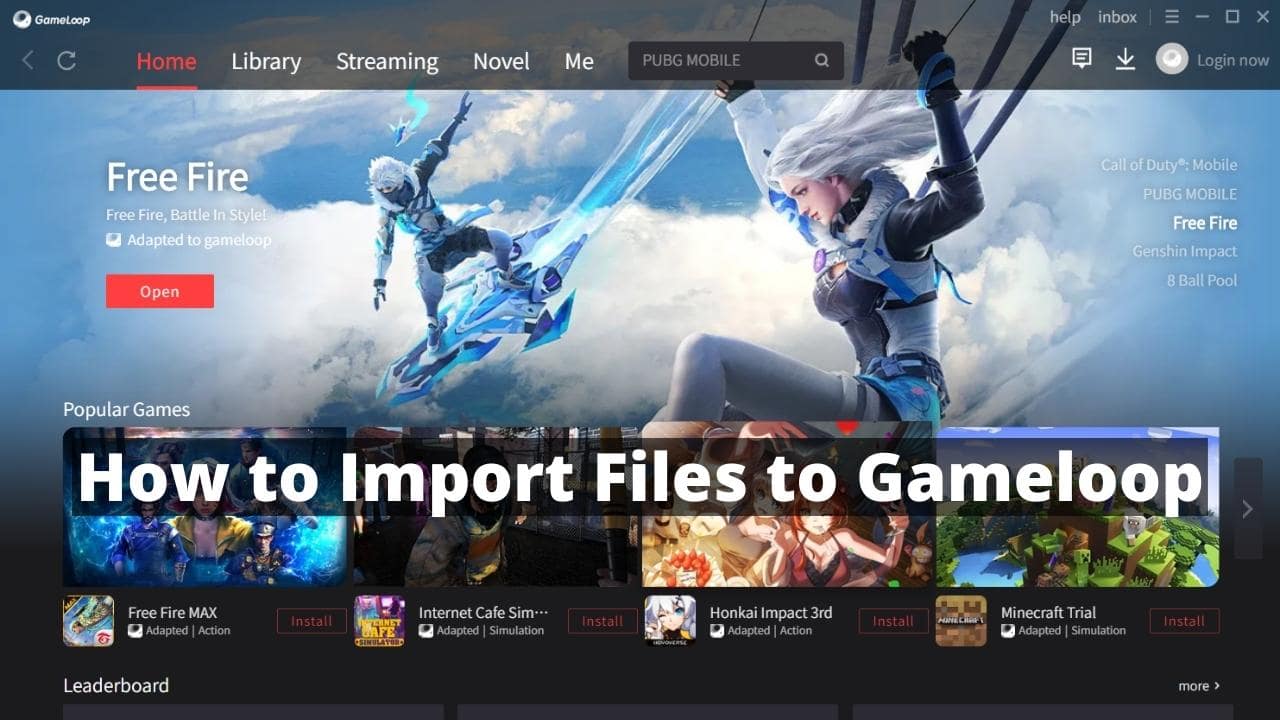Gameloop is one of the best pubg android emulators as gameloop is the official pubg emulator for pc. In today’s tutorial, learn how you can import files to gameloop emulator.
Gameloop doesn’t have any feature to import /export files between pc and emulator. So, I will show you the simple tutorial to transfer files from pc to gameloop.
Here in this tutorial, I will show you how you can transfer files in gameloop emulator. For this tutorial, I will transfer a text file from pc to gameloop emulator.
Video Tutorial
Steps to Import Files to Gameloop
Follow the steps below to transfer files in gameloop emulator.
Step 1: Search for Temp Folder
Now search for the “temp” folder. Especially, it is located on local disk d. But sometimes it may be different in your case.

Step 2: Transfer your Files
Now open Temp folder then you will find a folder named “TxGameDownload“. Open it again and then again you will find many folders, just open the folder named “MobileGamePCShared“. Now on this folder move the files that you want to transfer on gameloop.
For example, I have moved a text file name “SameerGamer” as in the image below:

Step 3: Open Gameloop
First, open your gameloop emulator.

Step 4: Now Download and Install Es File Explorer
Download es file explorer and install it on gameloop emulator.
Link of Es File Explorer:
Alternative Link:
Don’t know how to install apk in gameloop emulator then find out how you can install apk in gameloop.

Step 5: Open Es File Explorer
Now open es file explorer and the click on internal storage as in the image below.

Step 6: Go to Home Directory
Now click on “/” to go to the home directory.

Step 7: Open Data folder
After that, open data folder inside the internal storage.

Now, open share1 folder and then inside of share1 folder you can see sameergamer.txt that I move on step 2.

Also Read: How To Install Playstore in Gameloop
Conclusion
This is how you can import files to gameloop. In the above image, you can see my sameergamer txt file is successfully transferred to the gameloop. Comment below if you have any problems with our tutorial.