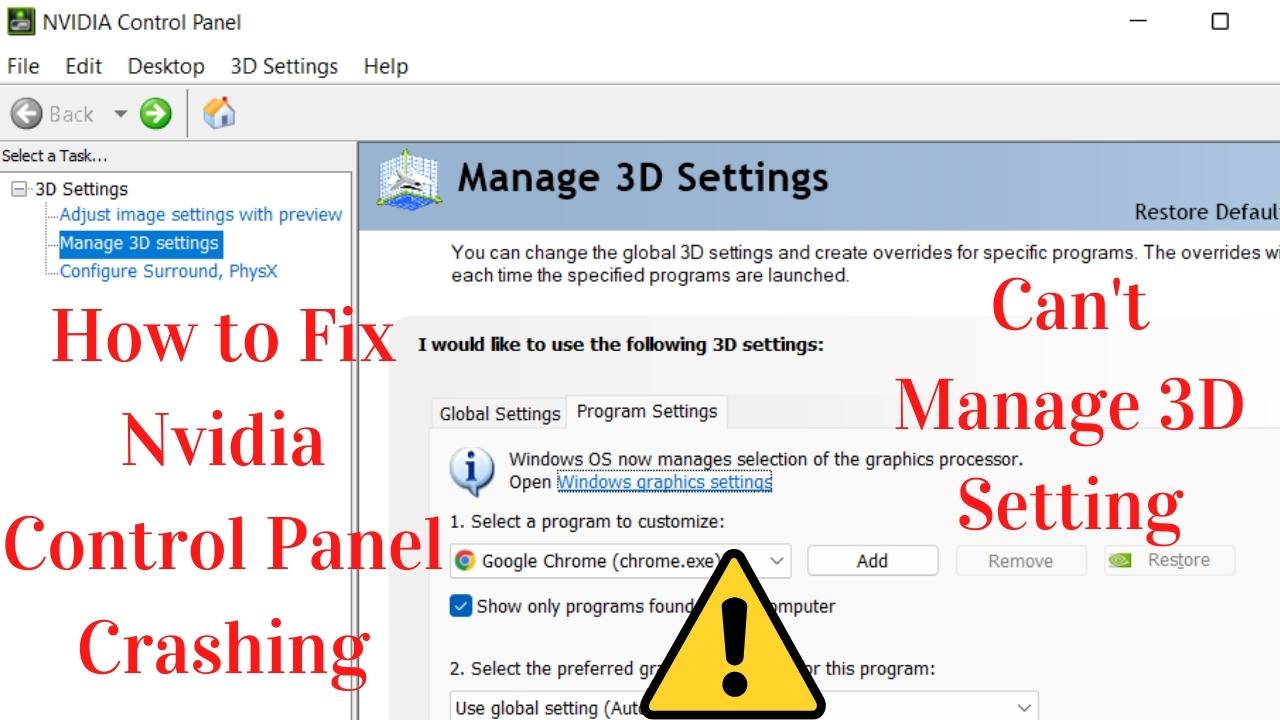Nvidia is one of the best top-rated graphics cards in the world. And if your Nvidia control panel is crashing after opening Manage 3D settings. Then in this tutorial find how you can fix Nvidia control panel crashing problem.
Actually, on windows 11, I reset my pc and after that, I faced this problem and the solution is too easy. This is due to the bug or error that appears on Nvidia control panel application.
When you try to add apps or change settings on Nvidia control panel on the manage 3d setting, Nvidia control panel will crash automatically or closes without any error.
All this problem is happening due to two corrupt files that are needed for the Nvidia control panel application. Without further delay let’s move to the solution.
Video Tutorial
Also Read: How to Fix Emulator Detected for Apex Legends Mobile
Step to Fix Nvidia Control Panel Crashing
Follow the steps below to fix the Nvidia control panel closing problem:
Step 1: Go To This Location
Open “This pc” and on top paste the below address.
C:\ProgramData\NVIDIA Corporation\Drs

Step 2: Delete or Rename Files
Now you will see two files named “nvdrsd0.bin” and “nvdrsdb0.bin”. Now you need to delete those two files and restart your pc. Alternatively, you can rename those files of your choice.

Step 3: Open Nvidia Control Panel
Now open the nvidia control panel and then go to the Manage 3d setting. Yes, this works and now you can add any apps to your graphics settings and change settings whatever you want.

Enjoy!!
Alternative Methods
If these tricks didn’t work follow some of the tricks below.
Run as Administration
Sometimes a program needs to be run as administration or root permission is needed so you need to run it as administrator. Without admin permission, a program may be crashed or closed.
Locate to C:\Program Files\NVIDIA Corporation\Control Panel Client and then nvcplui.exe and run your program as administrator
Update your Graphics Driver
Updating your graphics card will fix this issue so check if your graphics card is on the latest version or not. And upgrade your graphics card to the latest version.
Check Windows Update
Check for windows updates. Sometimes we won’t update windows for a long time so maybe the graphics driver may get outdated. Thus, check for the windows updates.
Also Read: How To Fix PUBG in Gameloop not Opening
Conclusion
These are some methods to fix Nvidia graphics settings crashing problems on windows 11. Comment below if you have any doubts left while following our tutorial.