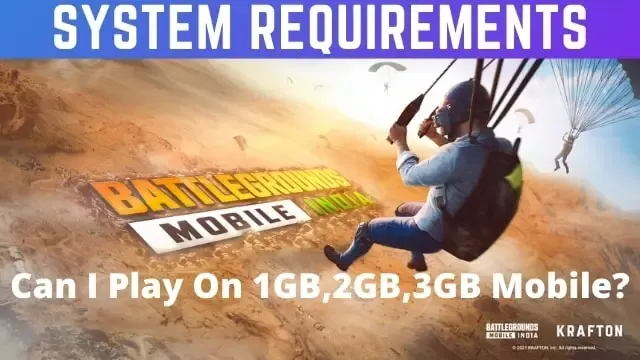On 6th, May 2021, Finally Pubg mobile Indian Version is announced by Krafton “the craftsmanship” for coming soon as the name of battlegrounds mobile India. The reveal of battlegrounds mobile India, Developed by KRAFTON, the game will offer a world-class AAA multiplayer gaming experience on mobile.
Before downloading the game, we should see the system requirements of your mobile and pc so that you can decide whether your mobile or pc supports or not for playing the most trending game.
Even for the pride of your country, you have to play this game. So, we are going to share with you the system requirements for playing battlegrounds mobile India on your android and pc.
The no 1 trending tweet on Twitter called battlegrounds mobile India has been announced by the official developer. As they have to change the name to make it more unique.
They also said that they made this game with the cooperation of KRAFTON the amazing developer who also help while making PUBG Mobile. However, the battlegrounds mobile India is only allowed to play in India not globally. Let’s see the battlegrounds mobile India system requirements for android and pc.
System requirements of battlegrounds mobile India for Android
Before going on a topic, I want to make sure that the official system requirements have not been released yet.
It’s only the guess of people who have experience in playing Pubg and other Tencent games because Pubg mobile and battlegrounds mobile game is half the same. Hence, the system requirements of both games are likely to be the same.
Minimum Requirements of Battlegrounds Mobile India For Mobile
First of all, I wanted to say that this is the minimum requirement for Battlegrounds Mobile India (BGMI). This means that you need at least this kind of requirement to support this game on your phone.
However, I’m not sure whether this still works perfectly or not. Further, I could say that this kind of requirement will not allow you to play with high graphics and on high settings. I hope that in a low setting, battleground mobile India can support without any lag. Here’s the list you need on your Android:
| RAM | At least 3GB or 4GB |
| Processing Capacity | A decent processor, for example, Snapdragon 425 equivalent (480 or higher) |
| Storage | 16GB |
| Version | Above 9.0+ |
Note: You need a High Internet connection access of at least of 10MBPs.
Recommended Requirements of Battlegrounds Mobile India For Mobile
I want to say that if you have these requirements, then you can play battlegrounds mobile India(BGMI) without any lag with the high setting. These system requirements will help you to record and play for YouTubers and for montage makers. These will be going to be the no1 game in India.
| RAM | 8GB or Higher |
| Processing Capacity | Much higher as you want |
| Storage | 32GB or higher for recording |
| Version | Above 6.0 (marshmallow or higher) |
If you want to record, then make at least more than the recommended requirements
System Requirements of Battlegrounds Mobile India For PC
Before starting, I already said that there will no release of Battlegrounds Mobile India officially on pc. But you can play using emulators like Gameloop, Bluestack, Memu Etc. Also for playing the game on an emulator, you need to know about its requirements. You need higher requirements than playing it on android.
Minimum Requirements Of BGMI For PC
While playing on the emulator, you need to make minimum requirements for the emulator. then you have to make minimum requirements for Battlegrounds Mobile India(BGMI) in the emulator. With the requirements like this, you can play on your pc in a low setting but cannot record.
| CPU | Intel or AMD |
| GPU | NVIDIA GeForce 8600/9600GT, ATI/AMD Radeon HD2600/3600. |
| Memory | at least 4GB of RAM |
| OS | Windows 10, 8.1, 8 and 7 |
| DirectX | Version 9.0c |
| Storage | 10GB of free storage |
Recommended Requirements Of BGMI For PC
With this much of requirements, you can play Battlegrounds Mobile India(BGMI) without any lag in high graphics with the record. I would like to say that these requirements or higher should be enough for you to get live o youtube or twitch.
| CPU | Core-i5 or AMD at 2.6 GHz |
| GPU | NVIDIA GeForce GTX 660 |
| Memory | at least 8GB of RAM |
| OS | Windows 10, 8.1, 8 and 7 |
| DirectX | Version 9.0c |
| Storage | 10GB of free storage |
Now you can record or get live on your pc with high graphics and play Battlegrounds Mobile India.
Extra: System requirements for IOS users
iPhone 5S, iPad 2, or newer devices running iOS 9 or above.
Download Battlegrounds Mobile India (BGMI)
To download Battlegrounds Mobile India (BGMI) click the link below.
Conclusion
Hope you like the information about this Battlegrounds Mobile India (BGMI). With the given system requirements for playing Battlegrounds Mobile India on Android, IOS, and Pc you can enjoy the game with the Indian battleground.
Now go and check out whether your android, IOs, and pc fulfill the minimum requirements or not. Comment below how much you are excited about the game.