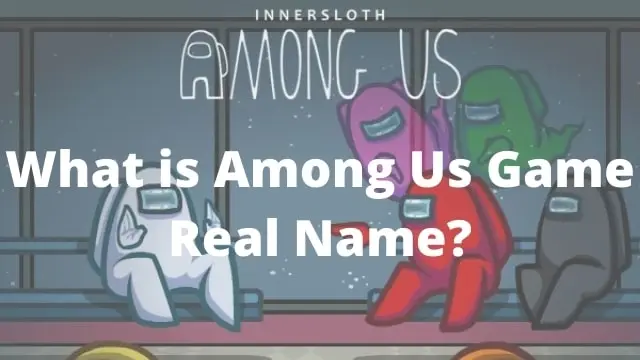Free Fire is one of the most popular games and playing free fire on pc is possible just only with the help of an android emulator. In this article, we collect the top 7 best android emulators to play free fire for low end pc.
Android emulators were basically made to simulate an android environment on the desktop to test apps for the developers. But recently due to the emergence of online multiplayer battle games many companies have started producing emulators that are specifically targeted at gamers.
It is a virtual environment where you can do all the things that you can do on your android devices. It is famous for multiplayer games because the character of games can be easily controlled by a keyboard and mouse.
In contrast, it is very difficult to control with smartphones and play as efficiently as on desktop computers.
Freefire has been very popular for a few years. It was first launched on August 23, 2017. It was gaining popularity slowly and recently, it has gained huge players all over the world.
Nepal has also famous players like Tonde gamers, and 2B gamers who use emulators to play and stream the game on the internet.
Since it is easy to play with emulators but there are few emulators which work efficiently on some computers but perform very badly on others.
That’s why today we have come up with the top 7 best emulators for free fire for low end pc in which you can play the game easily and efficiently on the low-end PC also. We have ranked the emulators on the basis of controls, efficiency, and minimum requirements. Let’s explore.
5 Best Emulators For Freefire For Low End Pc
Especially, for low end pc we listed the best emulators with minimum system requirements of those emulators.
1.Prime OS

The first on our list is Prime OS. The reason we have put this on the top of our list is that it can run on the lowest specs computers also. It is not an emulator but a full operating system based on android.
Since android is based on Linux that’s why it was possible to make an operating system based on android. If your computer lags to run emulators then it will be the best option to play games on this OS. The minimum requirement is very low for this particular OS. Playstore is available by default and any apps or games can be downloaded very easily.
Prime OS can be installed alongside windows. In order to run games, you have to dual boot your computer. It has amazing controls and the gameplay is also excellent. The main drawback of this OS is that you cannot play it on max graphics settings unless you have a really great processor.
On Prime Os, you can get stable 30 fps while playing freefire. Prime OS even works on dual core old pc so you can play freefire on dual core old pc.
Link to the Home page of Prime OS:
The minimum requirements to run Prime OS are:
- Intel/AMD dual-core processor
- 1 GB RAM
- 20GB storage
2.SmartGaga

The best emulator for free fire for low end and average PC will be Smartgaga. The efficiency of smartgaga is stunning. You can play a lot of games smoothly on this emulator even if you have a low-end PC.
It has two variants one with an android Kitkat and one with android lollypop. The KitKat version is the best if you have a low-end PC.
The official site of this emulator has stopped the distribution and update of these emulators. But you can find computer enthusiasts customizing this emulator on their way and making it more efficient and good-looking. One of the famous gamers and YouTubers who updates smartgaga regularly is Htzin.
It has excellent controls. Another main feature of this emulator is you can adjust the sensitivity of the x-axis and y-axis differently, which makes drag headshots more accurate and easy.
The minimum requirements to run Smartgaga are:
- Windows 7 or Higher
- Intel/AMD dual-core processor
- 2 GB RAM
- 5GB to 10GB free space
Download SmartGaga:
3.MSI App Player

MSI App Player is also another best emulators to play Freefire for low-end PC. It is more for an average PC than a low-end pc. But you can find the older version of MSI App player which can run very smoothly on low-end PCs.
You can directly download any application directly from Playstore which will be available by default.
It is made in collaboration with Bluestacks. It was designed especially for gaming. Since it is made in the collaboration with Bluestacks the controls and the settings are similar to Bluestacks.
It also has two axis sensitivity control x-axis and the y-axis. For one-tap headshots and drag headshots, it will be helpful while adjusting the sensitivity of the vertical axis. It supports high FPS games and can be increased FPS up to 240.
MSI is one of the best emulators for free fire if you are playing on low end pc. The only drawback is that it crashes more often than other emulators.
The minimum requirement for MSI App player are:
- Windows 7 or higher
- Intel/AMD dual-core processor
- At least 2 GB of RAM
- 5GB to 10GB of free space
Download Msi App Player:
4.Nox App Player

Nox App Player is also another great emulator to play games and apps on low-end PC. Nox App Player includes full optimization. Among the various features that this Android emulator provides, the smooth gaming experience and keyword mapping capabilities stand out. The availability of apps on its native store is also a bonus feature.
For low-end pc nox, the 5.5 lollipop version is the best. It comes with easily customizable controls and smoothing optimization. It has also a KitKat version of it but some apps just might need a newer version to run.
The minimum requirements of Nox App player are:
- Windows 7 or higher and DirectX 9
- AMD/Intel dual-core processor
- 1.5GB RAM
- 5GB to 10GB free space
Download Nox Player:
Also Read: Bluestacks vs Nox App Player
5.MEmu Play

MEmu is one of the most lightweight emulators for gaming on a PC. MEmu also comes in different versions of android lollypop and nougat. You can choose the version while installing.
It provides an installer and you will be given the to choose different versions. The emulator is optimized for gaming and it gives a smooth experience. Google play store is builtin by default and it will be very easy to download and play any games that you like.
The controls are easy and they can be customized as the players want. You can also allocate computing resources based on the capacity of your PC.
The minimum requirements of MEmu are:
- 2 cores x86/x86_64 Processor (Intel or AMD CPU)
- Windows 7 or later
- Latest Windows DirectX 11 / Graphics driver with OpenGL 2.0
- Hardware Virtualization Technology (Intel VT-x/AMD-V) shall be enabled in BIOS
- 2GB of RAM (4GB for x64 system)
- 5GB of hard disk free space
Download Memu Player:
6.Gameloop

Gameloop is one of the popular android emulators. You can play many games on gameloop as gameloop is one of the most liked and one of my favorite android emulators for pc.
On gameloop emulator, you will face problems like aim lock, aim stock, and many others while playing a free fire. Gameloop is in the 6th position because of these problems. But you will face less lag as compared to the other emulators.
7.Bluestacks

Bluestacks is one of the best android emulators for playing free fire on pc. But the real problem is it needs a bit mid end pc to run. But you can try an older version of bluestacks on your pc. Like bluestacks 3, I try it and it works fine on my pc.
Also Read: How to Play Free Fire on pc with Bluestacks
Bluestacks 5 needs a high end pc so I don’t recommend for low end pc. You can go for the lower versions of bluestacks. On bluestack there aren’t any problems like aim stuck, etc.
Conclusion
These are the 7 best android emulators for free fire low end pc. Ranking on this is done with the minimum system requirement of the pc. Comment below which is your favorite emulator for free fire for low end pc.