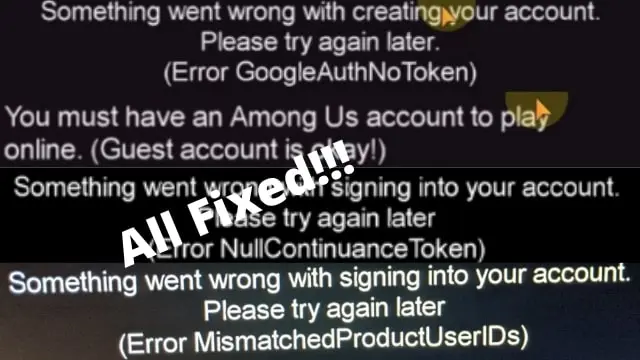Although Among Us has released the new update many of us are getting problems with this. Yes, the problem is based on while signing after updating on the new updates provided yesterday. So, find out how you can fix all sign in error in among us airship update.
In this Airship Update, a majority of the users and players got into trouble while signing. In fact, the real reason that we got on this is due to the heavy traffic on it. Yes, the main reason behind it is the potential traffic on its server.
Besides this, we have also got the number of users is trying to get and enjoy with among us within the same time from different Geo. If you are trying to sign in among us right now then definitely you are facing a problem with this new airship update.
Video Explanation
coming soon
How to Fix Sign In Error in Among Us Airship Update
There are many errors in among us after airship errors in both pc and android. Let’s describe it one by one.
Error GoogleAuthNoToken

Basically, this GoogleAuthNoToken error arrives when you try to sign in among us in android or mobile. The whole error looks like the one below.
‘Something went wrong with creating your account. Please try again later (Error GoogleAuthNoToken)”, are you getting this message after the New Airship Update?
Problem: Error GoogleAuthNoToken
While trying to sign in you will get the pop-up message of error. The message can be shown as “Something went wrong with creating your account. Please try again later (Error GoogleAuthNoToken)”.
Solving the problem is quite tricky. Before trying on it, you must have some ideas about it. After getting this short idea it is certain that you are going to solve this issue easily.
The players who are from the Smartphones based on the Android OS are still facing this problem. Still, the accounts are currently not working. The problem regarding this is still pending.
Among Us officially, accepted this bug and also said they are working on this bug. So we only can wait, there isn’t any way to use the free chat.
Regarding this, we have got some ideas that may be beneficial for accessing the game. For that, you must use the guest account that may assist you in getting the service.
Although the Guest accounts are the option on it, we miss the many other additional features like Free Chat. Here the most popular and effective feature, Quick Chat can be locked while using via the guest account.
How to Fix Error GoogleAuthNoToken
At first, you have to keep on trying to sign in a few times.
At the second you will be redirected to the Guest Account. You can create the guest account and go for it. Now you can join the lobby easily.
Error Guest account is okay!

“The Among Us servers could not authenticate you. You must have an Among Us account to play online. (Guest account is okay!)“, this is a second error you may be faced on both pc and mobile.
Problem of Guest account is okay!
When joining the lobby you are going to face this problem. This problem is basically due to the heavy traffic on the server.
Fix Guest account is okay!
Keep on re-starting the System. Additionally, changing the continent and country also be the best idea for getting access to the new update for your game.
In my case, I just changed the region and this problem is fixed easily.
Error NullContinuanceToken

“Failed! Something went wrong with signing into your account. Please try again later (Error NullContinuanceToken)“,this error comes on pc.
Problem Of Error NullContinuanceToken
If you are getting sign in problem after among us airship updates then you must have to follow the same steps. The sing-in problem on PC may be different as compared to the Mobile phone.
This problem comes when you use an unofficial version of among us or you download among us pc file and start playing. Those who bought among us on steam aren’t facing this problem.
If you are on Windows OS then definitely you are able to access and fix the problem related to how to fix sign in error in among us airship update. Before a few hours ago the problem used to emerge. Now, we are free from this problem on Windows PC.
At the recent time of this update, the Microsoft Store Version can’t work and the players may not able to access the game who haven’t own the Steam Store.
The players must have to own the Steam Engine while getting with this service. This problem was seen while launching the game. Finally, the problem regarding the Windows PC was solved.
How to Fix Error NullContinuanceToken
The direct solution is to buy the among us from steam. And you can create the account in among us airship update.
Error MismatchedProductUserlDs
“Something went wrong with signing into your account. Please try again later (Error MismatchedProductUserlDs)”, this error caused if you use multiple accounts on the same pc or same steam engine.
Problem Error MismatchedProductUserlDs

At first, make sure you are not trying to log into multiple accounts on your platform (Steam/Google Play/Epic/etc.) – right now the game only supports connecting one account to the game. This also could happen if you are logged into the same account on multiple devices.
Fix Infinite loading screen problem
Reinstalling the game or restarting the among us game will simply fix this error easily.
Among Us Official Report
Among Us officially accepted this all error and also make sure they are going to fix it soon. So wait some days till then enjoy guest mode and enjoy airship map.
Official Report: Link
Note: Among Us tweeted recently that they are fixing and update coming soon.
Conclusion
From morning many people are asking for among us sign in error fixing. So what was your issue comment below. And I hope this will help you to get rid of all those among us errors after the airship update.