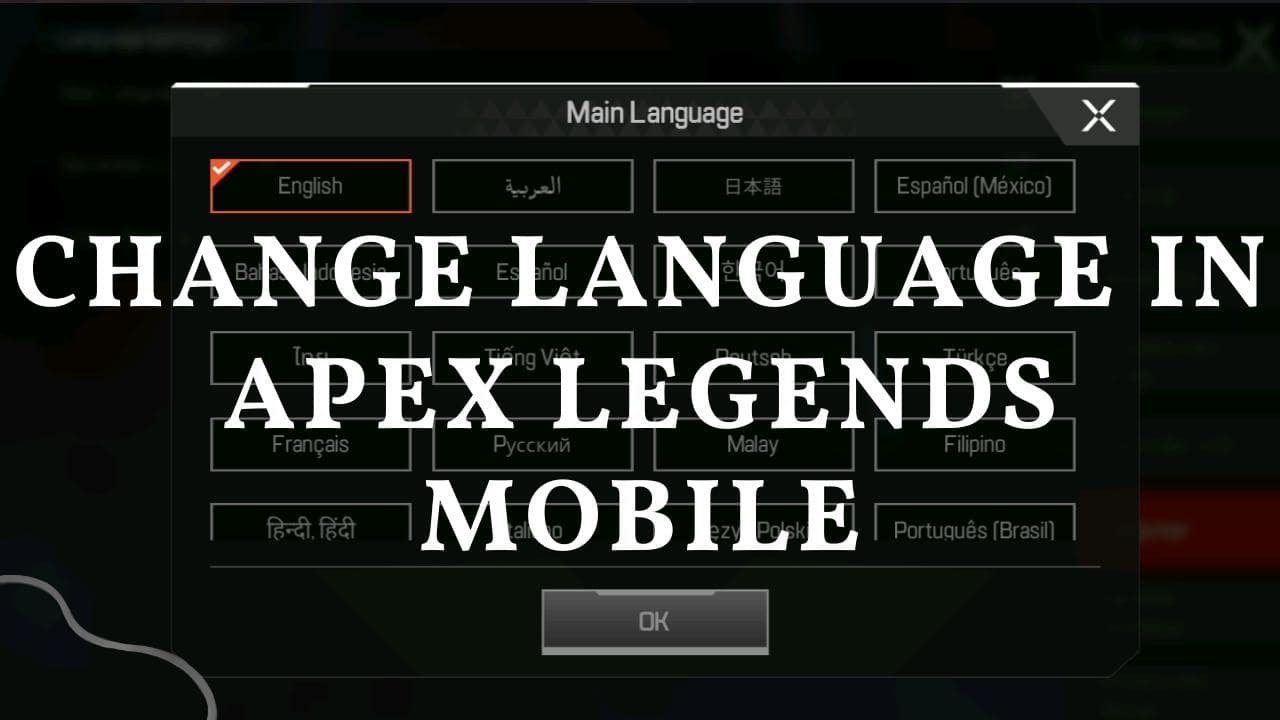Apex Legends Mobile is released globally and available at play store. Here many players get the Chinese language as default. In this tutorial, learn how you can change the main language or Chinese language to the English language in apex legends mobile.
If you download the game officially, you won’t face language issues. If you download from the non official websites or apps then you are going to face the language issue. In this tutorial, I will show both changing the Chinese language to English and changing the main language in apex legends mobile.
Video Tutorial
Also Read: Apex Legends Mobile System Requirements
How To Change Main Language in Apex Legends Mobile
Changing language is very easy. If you want to change the default English language in apex legends mobile, then follow the tutorial below.
Step 1: Open Settings
Open apex legends mobile and then go to the settings at the bottom of the game.

Step 2: Go to the Language
Now click on the language on the right side of the game.

Step 3: Choose Main Language
Now click on the main language and then choose the language that you want to change. For example, if I want to choose the Espanol language I will select the Espanol language. There are only a few languages in the apex legends mobile.

Step 4: Change Language
Now confirm that you are going to change the language and the last step is to restart the game. And finally, your language is changed successfully.

This is how you can change the language in apex legends mobile.
Also Read: Can You Play Solo in Apex Legends Mobile
How to change language from Chinese to English
Changing Chinese language to English in apex legends mobile is also kinda easy. Just follow the below steps.
Step 1: Open Settings
Open apex legends mobile and then go to the settings at the bottom of the game. I know you won’t understand the language so get the references by the setting icon.

Step 2: Go to the Language
Now click on the language on the right side of the game.

Step 3: Choose Main Language
Now click on the main language and then choose the language that you want to change. For example, if I want to choose the Espanol language I will select the Espanol language. There are only a few languages in the apex legends mobile.

Step 4: Change Language
Now confirm that you are going to change the language and the last step is to restart the game. And finally, your language is changed successfully.

This is how you can change the language in apex legends mobile.
When will more language be added to Apex Legends Mobile?
As the game is just released globally, there is a low chance of getting updates too fast. But the more language will be added in future updates. And after apex legends update, you may find more language.
Conclusion
This is how you can change the language in the apex legends mobile. In this tutorial, we guide you in changing the chinese language to english in apex legends mobile and also guide you to changing the main language. Comment below if you have any problems while following our tutorials.