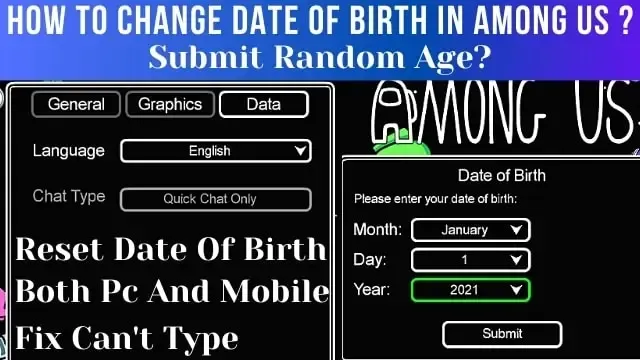Among Us new features, quick chat makes many players disappointed because many of among us players submitted random date of birth or age or birthday after the update. Thus, those players got chat type quick chat only.
I am one of those players. Even I change my keyboard I can’t type in chat and stuck in chat in among us. After research, for some time I saw a tweet of among us about age restriction in the new among us march update.
So to fix this problem we need to reset our birthday or date of birth or age in among us. Today I will show you how you can change your date of birth in among us on both pc and mobile.
While changing age in among us you can reset among us. Both in pc and android, you can uninstall the game and again reinstall among us game. After that, you can again submit the date of birth in among us.
But I will show you how you can change date of birth without uninstalling among us game.
Change Date Of Birth In Among Us Pc
There are 3 solutions which I have identified from where you can change your age in steam. Now, Let’s see our first method.
Also Read: How to download among us submarine map mod?
Guardian’s E-mail
To change your age in among us steam, you need guardian’s permission. This means that if you are under 18, you are not allowed to play among us freely.




So, among us need to confirm permission from your guardian. To do that you need to fill the box with Guardian’s email. To describe it in detail, here are the steps to change your age:
So, You see it’s very simple. But please if you are under 13, you really need to take permission from guardians so that no one will harm you. But if you are above 13, then you should use it. Now, Let’s move to the next solution.
Note: Among us has said that under 13 are restricted to play it without guardian’s permission. However, you should always put your age above 18. Among us bug will not allow anyone to play freely except those who are above 18.
2. Informing Among Us
If you buy among us then you can mail among us for changing age. But what I get in reply is shown below. So, it is rare that they will fix this age problem.

3.Using Hack
This is the final method that works for both official and unofficial among us players. Here you need to follow some different steps.
Step 1: Download My PlayerPrefs File
Now download my playerprefs file from the link below.
Link:

Step2:Replace playerprefs file
Simply Press Window +R and Type “AppData” then press ok. Then move to folder “LocalLow” then “Innersloth” and to the “Among us” folder.

Alternatively, go to “Local C:” then “Users” then “your pc username” and then “Appdata” then “LocalLow” then “Innersloth” and to “Among us” folder.
Step 3:Paste File
Then paste that file into that folder. Remember you need to replace it.

Step 4: Change Name
Now open that file and change your name. There is “SGDUM” in that file you need to replace it with your name.

Step 5:Make it Read Only
Now right click on playerprefs and then make it read only.

Step 8: Run Game
Finally, run the game you find that your name is changed and you can type.

Enjoy the game. We successfully change the age in among us pc.
Note: On the new version of among us in 2022, this hack isn’t working.
Video Tutorial for Pc
Also read: How to turn on quick chat in among us
Change Date Of Birth In Among Us Mobile
There are many ways to change age in among on android. But there are two easiest ways. One is to reinstall your among us directly. Then it will again show you to choose your date of birth. Next is clear data of your among us game.
You can simply uninstall among us game and then install it again from playstore. So I don’t think I need to explain it briefly. Thus, move forward with a clear data method.
Step 1: Open Settings
At first, you need to go to the settings of your mobile or android.

Step 2: Open Application Manager
Now you need to find an application manager or on many phones, “Apps”.

Step 3: Find Among Us
Now you need to find the among us game. After finding among us game you need to click on it.

Step 4: Clear Data
Now click on “Storage” then find clear data and click it. (Its main function is to clear all the data inside the game without deleting it.)


Step 5: Change Age
Now launch the among us game and then change the age. But this time don’t forget to submit age or date of birth greater than 13 years.

Done. Enjoy the game with both free and quick chat.
The steps are very easy of changing age in among us on android. Reinstall or clear data of your game is the easiest way to change age.
Video Tutorial for Mobile
Conclusion
These are the method to change your age or date of birth in among us in both pc and mobile. I think these methods will help you to change date of birth or birthday and fix stuck in chat, can’t type in chat problem. Comment below if you have any doubts.